product-resources
[Updated 02/17/2021] As of Puma Scan Professional End User Edition Version 1.3 the pause menu item no longer exists. This feature has been replaced by configuring the Puma Scan Mode. Please see the User Guide for more information.
The Puma Scan Professional v0.9.9 End User Edition has added a new menu item. The menu item allows users to temporarily pause the execution of Puma Scan Professional code analysis.
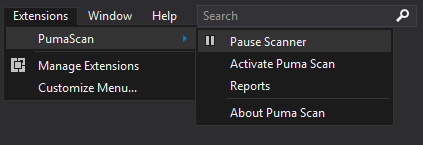
The new menu item is convenient for developers working on large projects where scanning code is system intensive. Developers can resume Puma Scan’s code analysis at a later, more preferred time.
While pausing or resuming the Puma Scan code analysis, the solution’s projects will be reloaded to remove, or reattach code analysis rules. A dialog window will inform the developer of the pause and resume progress. Unsaved changes to project files must be saved prior to pausing or resuming the code analysis.